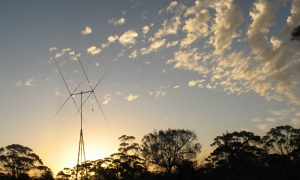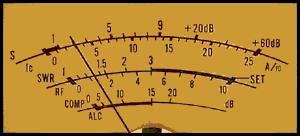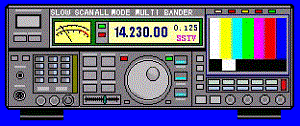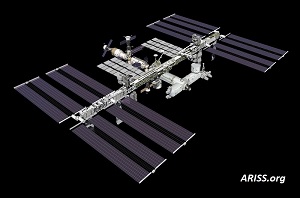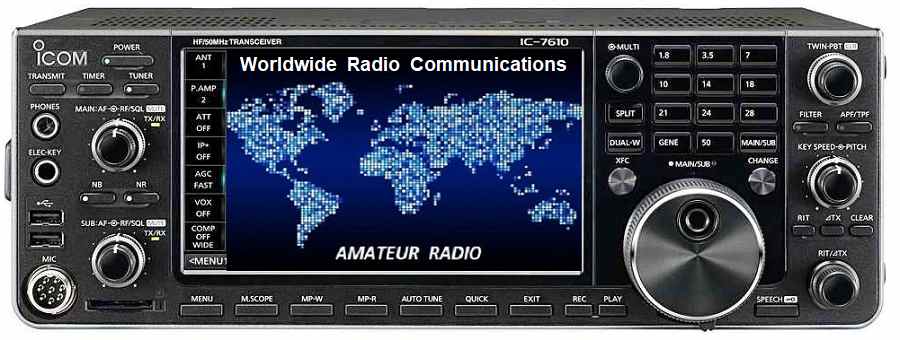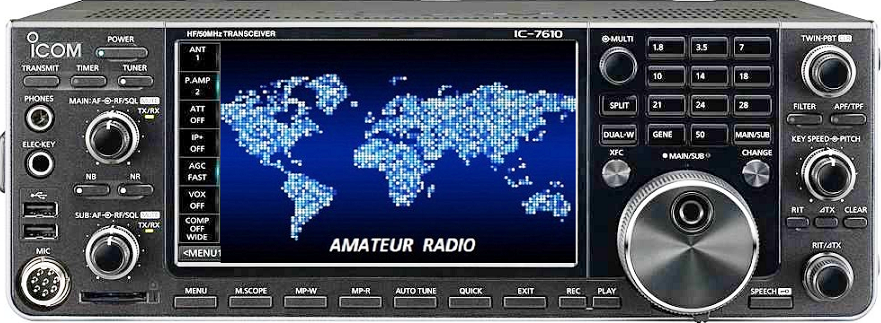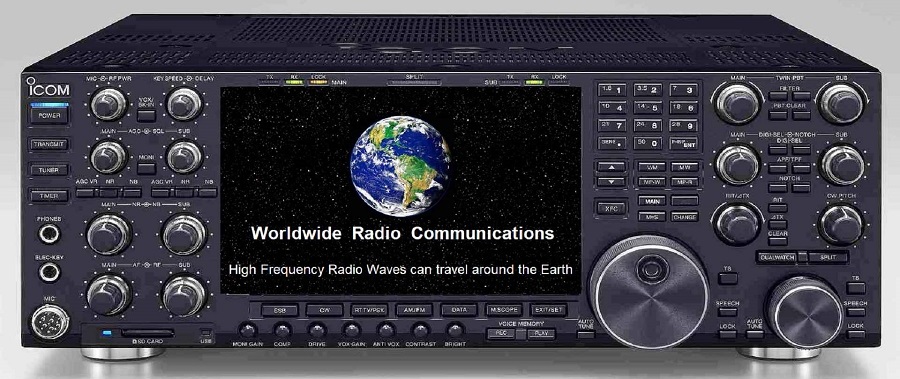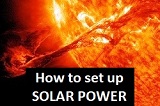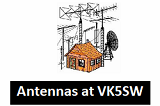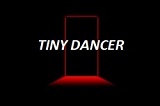|
|
|
|
'Save image as' - 800Wide. |
|
'Save image as' - 900Wide. |
|
Click - Icom Radios. |
|
Click |
|
RADIO WAVES Click |
|
Click
|
|
Left click, then right click and 'Save image as'... 1000 Wide. |
|
Left click, then right click and 'Save image as'... 1000 Wide. |
|
|
|
|
|
|
|